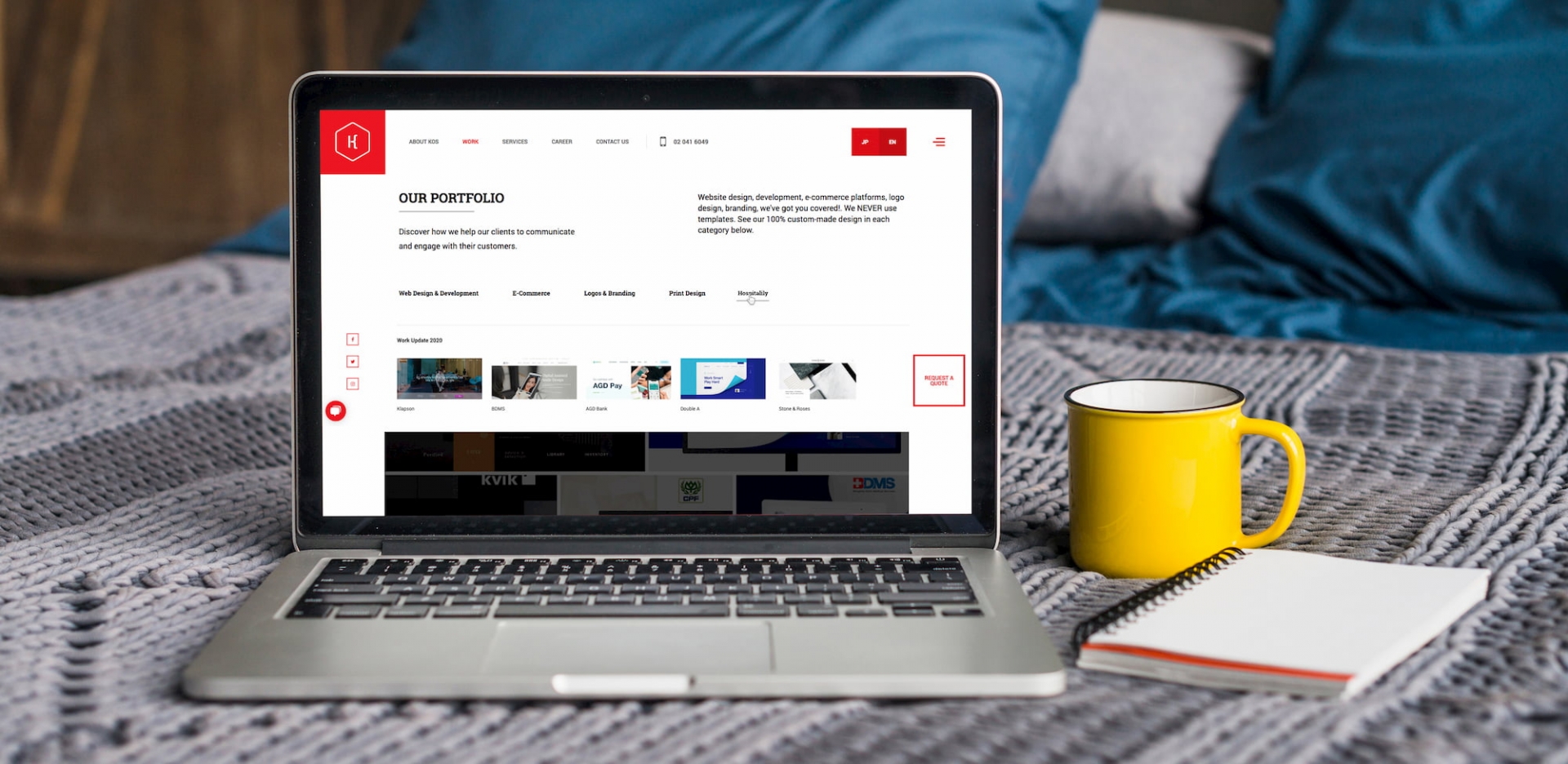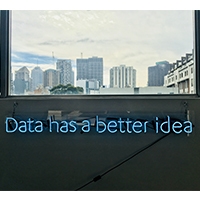Great tools that will help you work from home effectively
Working from home can be problematic, if you don’t prepare and adapt yourself. In the midst of the new COVID-19 pandemic, many companies are implementing voluntary or mandatory work from home policies. That means without the right tools, lots of us will face many unusual circumstances which will render us ineffective or will even drive us crazy. The first thing that you want to think about, beside all the awesome tools that we will give you, is mindset. Having the right mindset is one of the most important tools to help you adapt and overcome problems and challenges.
Working from home doesn’t mean it’s your day off
As company’s employees, it is tempting to procrastinate, to take a long break, or even to start your day in the afternoon. You must be disciplined to start your day and end your day in a timely manner. Most of us should just stick to the normal company’s schedule, like 10:00 am to 7:00 pm work day. However, if you need to pick up your kids from school or run a quick errand, it is better to let your boss or your teams know beforehand. Stick to your project schedule, finish essential tasks before the deadline, and be ready to respond to work messages and calls, these should be your top priorities.
Selecting proper tools
In this day and age, everyone should already have a smartphone and email as the means to communicate which is alright to a certain extent. But to really work effectively, the following tools would help you a whole lot.

1. Video conference tools and screen sharing
Video calls are great when it comes to team meetings. Talking while seeing each other’s faces and sharing each other’s screen to present projects and explain daily tasks are much more effective than just talking only on a cell phone. Additionally, some companies even record the meeting to use as a reference when the project has progressed down the line.
Google Meet, Zoom, and Microsoft Team are a good starting point. As of currently they are free to use but if your company is serious about online meetings, you might want to recommend them to purchase the paid version which comes with advanced features; like the ability to host larger meetings and etc. We would recommend Google G Suite. The service includes Google Meet, Docs, Drive, and Calendar for business which will allow you to collaborate live on your documents and projects.
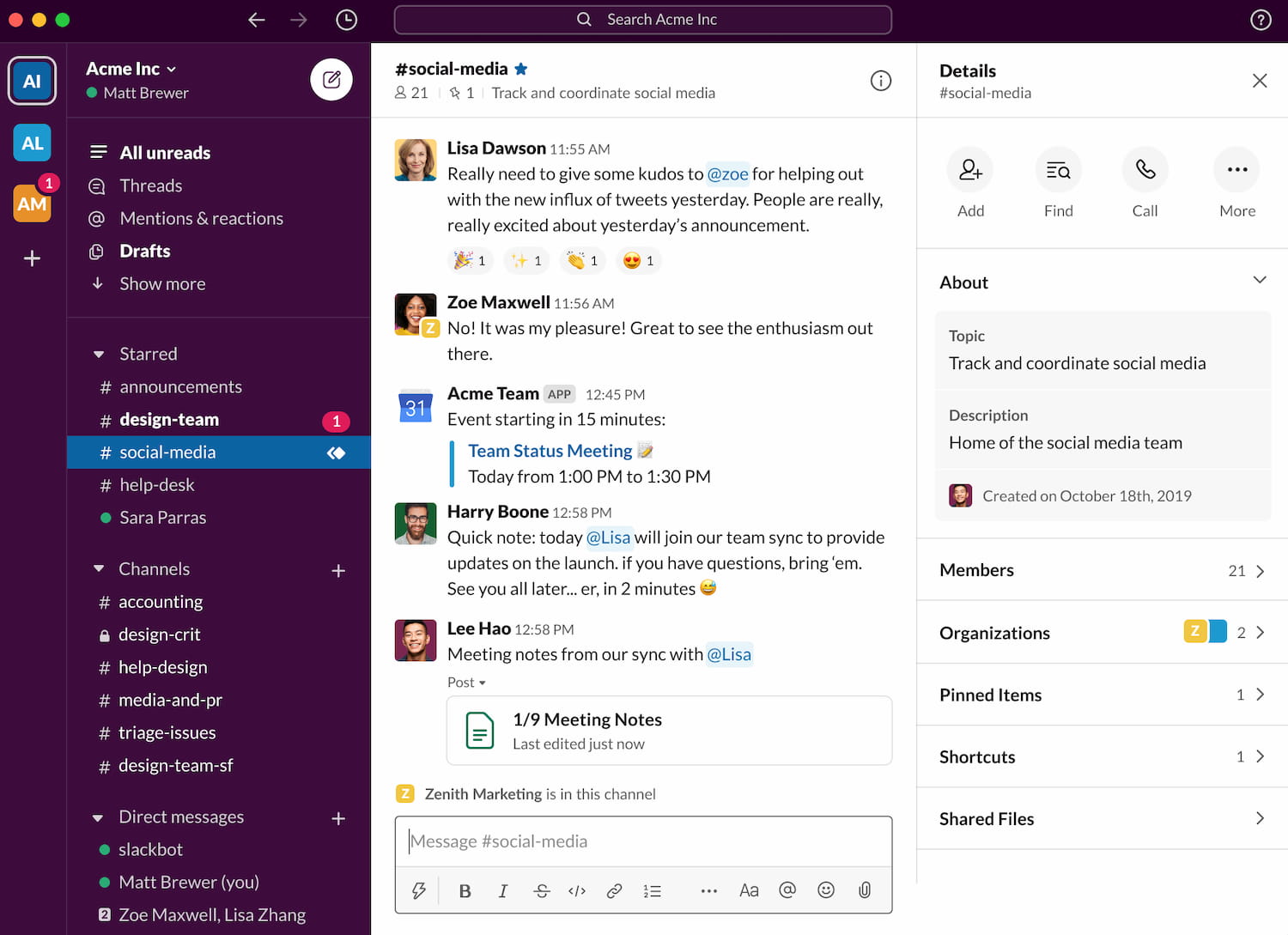
2. Instant messaging tools
In Thailand, Line is properly the most common application we all use to causally communicate. But for proper organization, you would need a platform that keeps your data and files safe in the long run. Also, the tool should be accessible only for your organization’s members so all your secrets are secured.
Slack is great because it is also free to use. You can set up ground chat, send files, even make an audio call within the platform itself. Slack can be installed on almost any platform even on your smartphone. Slack also comes with the ability to integrate with other services like Google G Suite, Github, Trello, and etc. It is worth mentioning that the free version of Slack can only instant search up to 10,000 messages and can integrate up to 10 other tools.
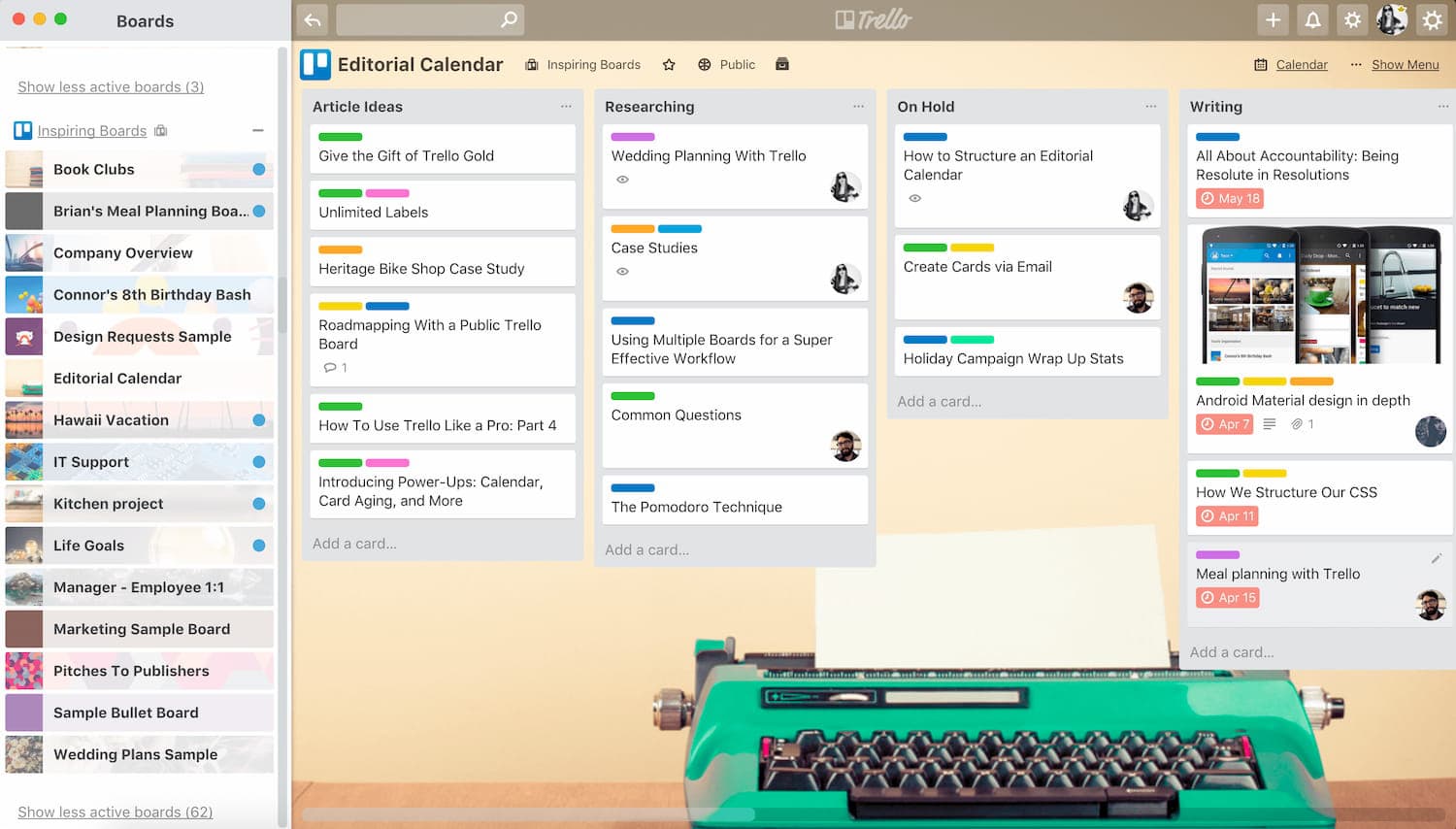
3. Project organization tools
Having video calls and instant messaging apps are a good way to start working productively. However, it might not be able to give you a big picture of how your projects are doing. When working as a team, you need some tools to plan things out, to share ideas, and to track your progress.
Trello is free and easy to use. Trello is a collaboration tool that organizes your projects into boards. It is very effective and can capture all your ideas into one big picture. It tells you what is being worked on, who is working on what, and where something is in a process. Also you can corroborate with your teammate or with your client’s team as well.
If Trello is not enough for you, Monday is another exceptional project management software with more advanced features. Monday is not free, the basic plan will give you up to five users and numerous templates to choose from; such as business, design, marketing, sales, or vacation planning. Monday is a more intuitive software package that offers great features for task management, communication, and organization as well as for running an Agile project.
Let’s sum it all up
The tools listed above are a great way to start, but it is really up to you to make the most of them. The lack of close proximity by working at your own home often gives a sense of freedom and accountability, but it can also make the acts of day-to-day communication more difficult. So, team meetings are a great time to share insights so you can be more productive. Take every opportunity to make sure everyone is on the same page and resist the temptation to procrastinate or delay acting on issues so that they don’t turn into bigger problems. We truly hope that these tools will make you and your team more productive.
Lastly, let me give a shout-out for those who make it to the end. We at KOS Design are ready to transform your business into digital. Ecommerce store, corporate website, branding, graphic design, digital marketing, and SEO, we do them all. We are committed and ready to help you move forward, so give us a call or send us a message, we would love to start working with you. Don’t forget that in these difficult times, it’s more important than ever that we reach out, connect, and take care of one another.